To Export more than 6500 OBIEE 11g records to Excel, perform the following steps:
1. Backup Instanceconfig.xml file from location:
\instances\instanceun\config\OracleBIPresentationServicesComponent\
coreapplication_obips1\instanceconfig.xml
2. After taking a backup of Existing instanceconfig.xml file and add/update the below xml code in your instanceconfig.xml file.
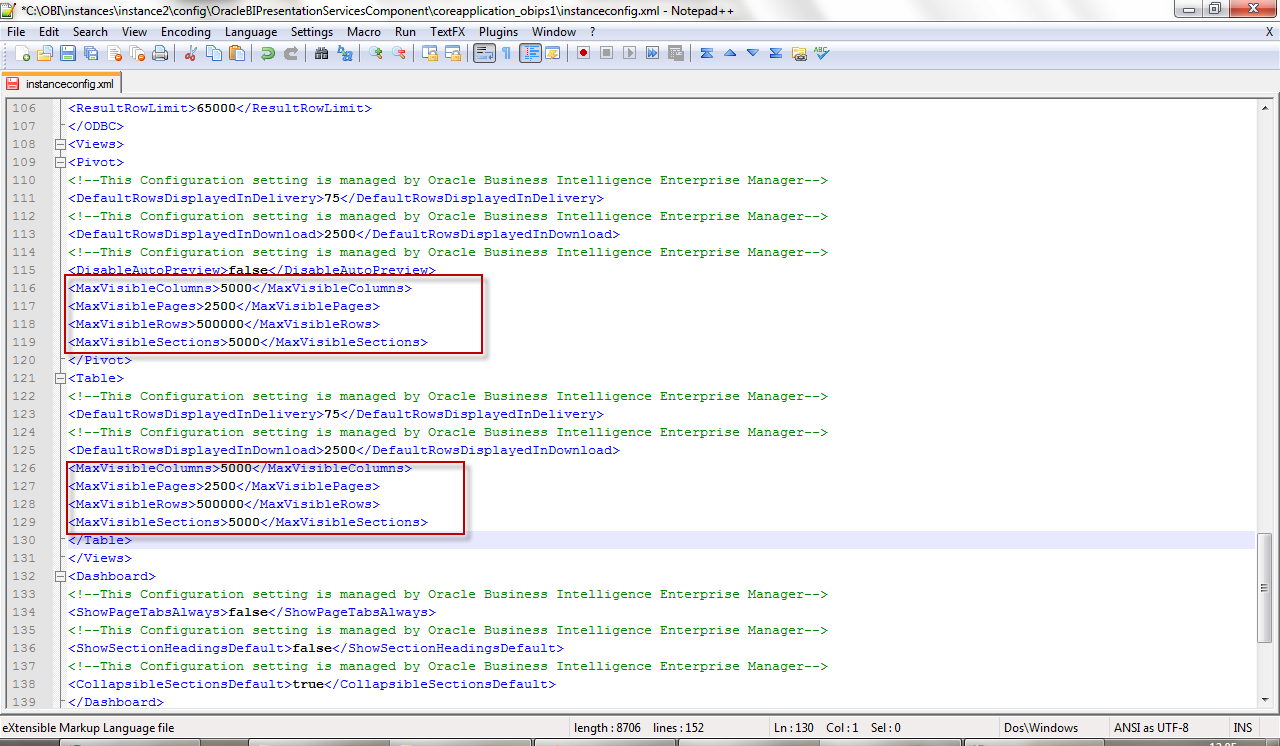
- specifies the
maximum number of cells to be displayed in a view; it must be specified
separately for each view type and is applicable to Table and Pivot
views. The default is 50,000. The MaxCells should be equal to MaxVisibleColumns (in a pivot view) multiplied by the MaxVisibleRows.
- specifies the maximum number of pages included in a view when it is exposed via a Dashboard; the default is 1000.
- Applicable to the
narrative view, or ticker, this element specifies the maximum number of
records that can be processed to create a view; the default is 40,000.
> - specifies
the maximum number of view prompts (or pages in a PDF) to be displayed
for a Chart, Table or Pivot; the default is 1000 Pages.
- specifies the maximum number of rows to be displayed in a chart, pivot or table; the default is 500.
- specifies the maximum number of sections to be displayed in a chart, pivot or table; the default is 25 sections.
- specifies the maximum number of columns displayed in a chart of pivot table; the default is 300.
-
specifies the default number of rows to display in a view. It can be
applied to a Narrative, Pivot, Table or Trellis; the default is 25. This number should not exceen MaxVisibleRows.
- specifies the maximum number of rows to display in a view when it is
exposed via a Dashboard. Applicable to a Pivot or Table, the default is
100.
-
specifies the maximum number of rows included in a view when it is
exported, such as a PDF or Excel export. It is applicable to a Pivot or
Table and the default is 65,000.
- specifies the maximum amount of data sent to the browser for a chart. It is not relevant to any other view object.
Cube settings affect the display and processing of data in pivot tables and charts. Cube settings are listed within their own element tags, cube. In this way they are different to other tags that are largely reused between different elements.
- specifies the maximum number of records returned for a view to then process. The default is 40,000 records.
- specifies the maximum number of data cells that can be populated in a view; the default is 120,000 cells.
3. Save the file and re-start all of the BI Services through Enterprise Manager
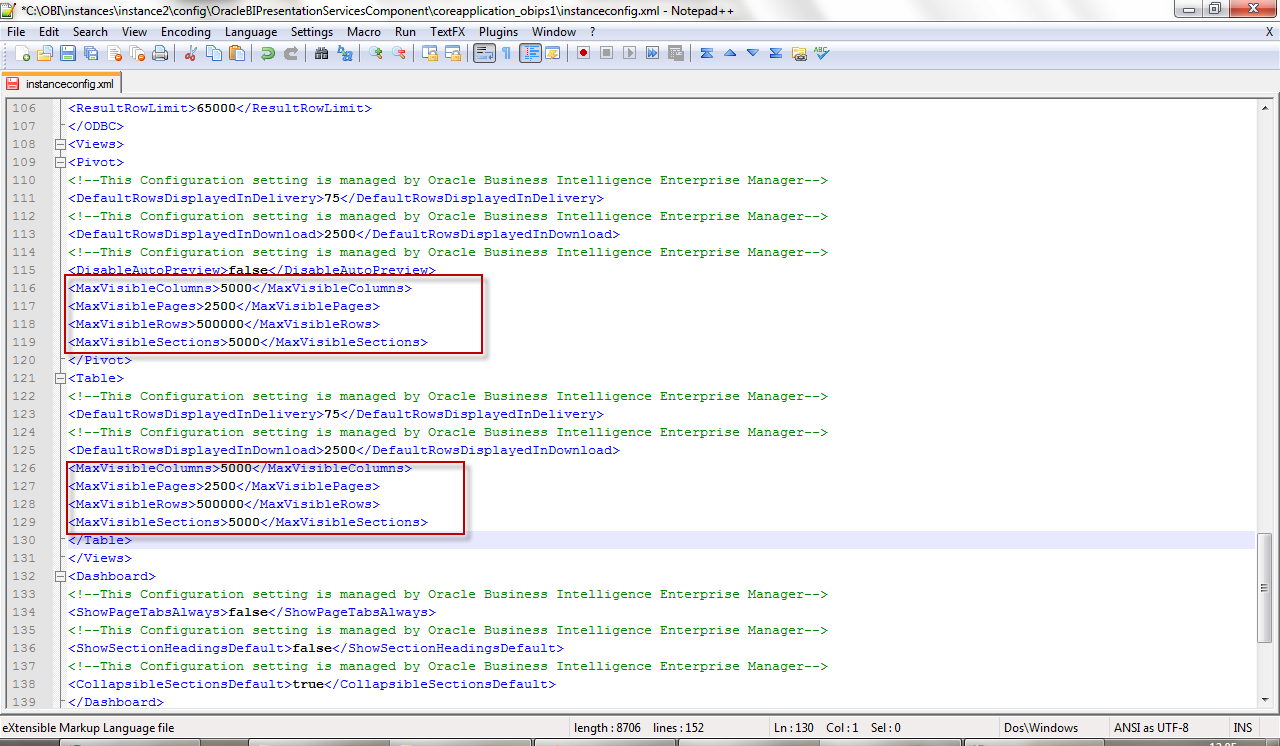

No comments:
Post a Comment